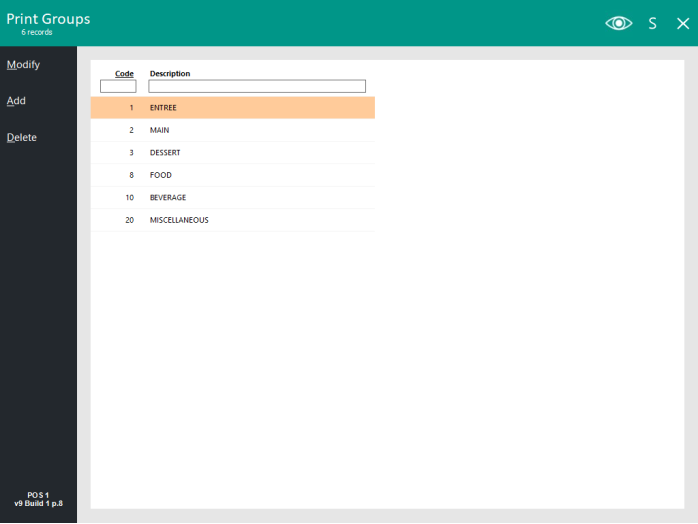
Print Groups are used to separate items on the Kitchen Docket when selected options have been ticked.
A Print Group is linked to a Department.
Print Groups are located in Setup > Restaurant > Print Groups.
When Creating or Modifying a Print Group, you have the option to "Don't Print".
The Don't Print option will control whether or not to print the Print Group descriptor on the Kitchen Docket.
Toggling this option will not prevent items from the Print Group from printing.
To control whether or not items are printed on the Kitchen Docket, you will need to toggle the printer tickboxes within the Stock Item itself.
You can link Departments to Print Groups by going to File > Sales > Departments > Print Group.
It is not necessary to link every Department to a Print Group.